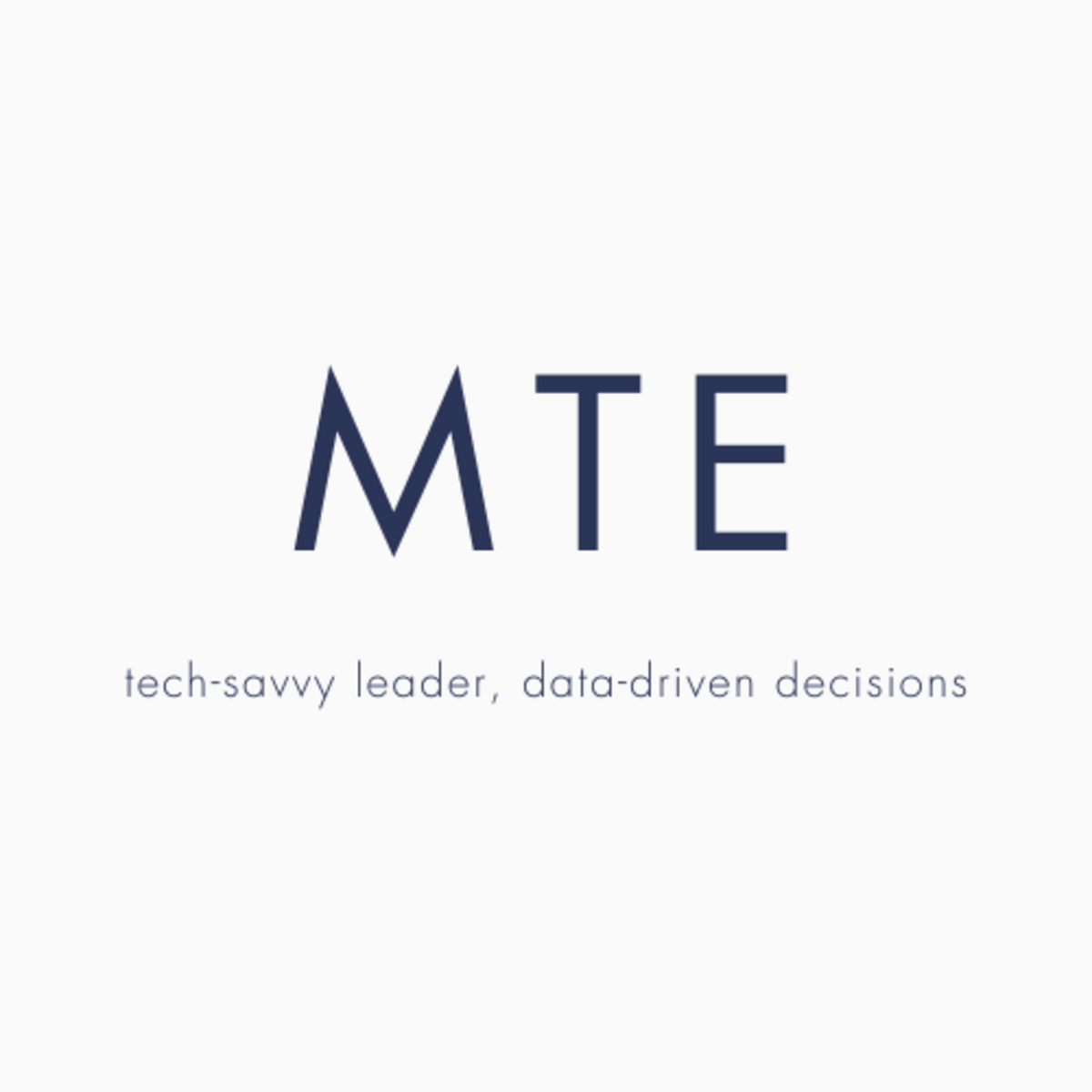JavaScript has come a long way from its early days. Design patterns have emerged as a powerful tool to organize and enhance your React and Next.js applications. With a vast array of patterns available, choosing the right one can be a challenge. This article explores some of the most common JavaScript design patterns, their advantages and limitations, and best practices for implementation within the React and Next.js ecosystem.
Structure vs. Flexibility: Finding the Balance
Design patterns offer pre-defined solutions to common programming problems. They promote code reusability, maintainability, and testability. However, it's crucial to strike a balance between structure and flexibility. Overusing patterns can lead to overly complex code. The key lies in selecting the right pattern for the specific challenge at hand.
Popular Patterns and Their Trade-offs in React/Next.js
Here's a glimpse into some essential JavaScript design patterns, considering their usage in React and Next.js, along with code examples:
Creational Patterns:
Module Pattern: Promotes encapsulation, reusability, but can lead to cluttered namespace.
Example: A reusable utility module for common functions.
const ShapeUtils = (function () {
const calculateArea = (shape) => {
// Implement area calculation logic based on shape type
};
return {
calculateArea,
};
})();
// Usage in a React component
function MyComponent() {
const area = ShapeUtils.calculateArea({ type: "circle", radius: 5 });
return <div>Area: {area}</div>;
Pros: Encapsulation, reusability.
Cons: Cluttered namespace with overuse.
Prototype Pattern: Efficient object creation through inheritance
Example: Creating reusable UI components in React.
function Button(props) {
return <button {...props}>{props.children}</button>;
}
const PrimaryButton = Object.create(Button);
PrimaryButton.prototype.render = function () {
return <button className="primary">{this.props.children}</button>;
};
// Usage
<PrimaryButton>Click Me</PrimaryButton>Pros: Code reusability, reduced memory usage.
Cons: Potential for unintended side effects if modifying prototypes.
Structural Patterns:
Decorator Pattern: Dynamically adds functionality to objects without modifying their core logic.
Example: Adding authentication logic to a data fetching
const fetchData = async () => {
const response = await fetch("/api/data");
return response.json();
};
const withAuth = (fn) => async (token) => {
const response = await fn(token);
// Add logic to check token validity and potentially refresh
return response;
};
const authenticatedFetchData = withAuth(fetchData);
// Usage in a Next.js API route
export default async function handler(req, res) {
const data = await authenticatedFetchData(req.headers.authorization);
res.status(200).json(data);
}Pros: Easy extension of functionality without modifying core logic.
Cons: Can introduce complexity with multiple decorators.
Adapter Pattern: Allows incompatible objects to work together.
Example: Using a third-party library with a different API structure in your React component.
const ThirdPartyChart = ({ data }) => {
// Logic specific to the third-party library to render the chart
};
const ChartAdapter = (props) => {
const adaptedData = {
// Transform data to match the expected format by ThirdPartyChart
};
return <ThirdPartyChart data={adaptedData} />;
};
// Usage
<ChartAdapter data={myData} />Pros: Increased reusability of existing code.
Cons: Can introduce an extra layer of complexity.
Behavioral Patterns:
Observer Pattern: Manages a one-to-many dependency between objects
Example: Observer Pattern implemented in React for managing a global theme state
import React, { createContext, useState } from 'react';
const ThemeContext = createContext({
theme: 'light',
toggleTheme: () => {},
});
const ThemeProvider = ({ children }) => {
const [theme, setTheme] = useState('light');
const toggleTheme = () => {
setTheme(theme === 'light' ? 'dark' : 'light');
};
return (
<ThemeContext.Provider value={{ theme, toggleTheme }}>
{children}
</ThemeContext.Provider>
);
};
export { ThemeContext, ThemeProvider };Iterator Pattern: Provides a way to access elements in a collection sequentially.
Example: Implementing custom iteration logic in a React component.
const Numbers = [1, 2, 3, 4, 5];
const MyIterator = {
next() {
let index = 0;
return {
done: index === Numbers.length,
value: Numbers[index++],
};
},
};
function NumberList() {
const [current, setCurrent] = useState(MyIterator.next());
const handleClick = () => {
setCurrent(MyIterator.next());
};
return (
<div>
<p>Current Number: {current.value}</p>
<button onClick={handleClick}>Next</button>
</div>
);
}Conclusion
Design patterns provide a powerful toolbox for crafting well-structured React and Next.js applications. However, choosing the right pattern depends on the problem you're trying to solve. Creational patterns like the Module Pattern and Prototype Pattern focus on efficient object creation, with the Module Pattern promoting encapsulation and the Prototype Pattern enabling code reusability. Structural patterns like the Decorator Pattern and Adapter Pattern deal with object composition. Decorators dynamically add functionality without modifying core logic, while Adapters bridge the gap between incompatible objects. Finally, behavioral patterns like the Observer Pattern (covered previously) and Iterator Pattern manage communication between objects. The Observer Pattern establishes a one-to-many dependency for centralized state management, while the Iterator Pattern provides a way to traverse elements in a collection sequentially.
To stay ahead of the curve and make the best decisions for yourself and your team, subscribe to the Manager's Tech Edge newsletter! Weekly actionable insights in decision-making, AI, and software engineering.